REVIEW:
First of all, everyone who reads my blog knows by now I love the iTouch and how much I believe it has helped to improve Serenity's reading, math and verbal skills. I should be an Apple rep because I tell everybody how awesome the iTouch is - but especially how great it is for kids! I think it's better than the Leapfrog and DS - which are totally outdated in my opinion. The future is data that be easily downloaded. It makes no sense to buy an educational $20 game cartridge when you can download an educational game for less than $5 in most cases.
My niece gave Serenity an old DS and some game cartridges a few months ago, and the first thing she did was touch the screen to play and when nothing happened declared "Mommy it's not working"!! Too funny!
The newest iTouch will definitely blow you away. It's slimmer, holds more data, has two cameras, a microphone, better speakers, records video, allows you to FaceTime with friends, and can playback just about any type of media you can think of. If you can, I would suggest the 64GB model. You'll need that extra space if you intend to put movies and TV shows on it. You will use it!
A few of the things on the newest iTouch your 4-year old might not use. Like email, web browser, and the game center. But a there is much more on the newest iTouch they will use - FaceTime, music, photos, video, camera, etc. And once they get the hang of their iTouch (it won't take long believe me), you'll be amazed at what they will learn!
Serenity and her friend Hannah FaceTime all the time. I showed Serenity how to do it and she might not be able to read yet, but she knows that Hannah starts with a "H" and can find it in her contacts. I guess "Hannah" is one of Serenity's sight words! She can also pick out "Paige", "Lizzy", "Mommy", and "Daddy" with no problem. Paige is my sister and Serenity will FaceTime with her too, "Paige starts with a 'P' Mommy - I know that!". I'm constantly amazed how much she's learned how to do.
The camera is something else she picked up with no problem - of course. She's been practicing on my phone for months. She's always been a bit peeved that her iTouch didn't have a camera but my iPhone did! Brat!
Here's a few pictures I took with Serenity's iTouch (I haven't retouched these pictures at all, they are SOOTC):
This is Serenity and her friend Hannah with their Bamboletta dolls. I made the outfits the dolls are wearing!
The newest iTouch will definitely blow you away. It's slimmer, holds more data, has two cameras, a microphone, better speakers, records video, allows you to FaceTime with friends, and can playback just about any type of media you can think of. If you can, I would suggest the 64GB model. You'll need that extra space if you intend to put movies and TV shows on it. You will use it!
A few of the things on the newest iTouch your 4-year old might not use. Like email, web browser, and the game center. But a there is much more on the newest iTouch they will use - FaceTime, music, photos, video, camera, etc. And once they get the hang of their iTouch (it won't take long believe me), you'll be amazed at what they will learn!
Serenity and her friend Hannah FaceTime all the time. I showed Serenity how to do it and she might not be able to read yet, but she knows that Hannah starts with a "H" and can find it in her contacts. I guess "Hannah" is one of Serenity's sight words! She can also pick out "Paige", "Lizzy", "Mommy", and "Daddy" with no problem. Paige is my sister and Serenity will FaceTime with her too, "Paige starts with a 'P' Mommy - I know that!". I'm constantly amazed how much she's learned how to do.
The camera is something else she picked up with no problem - of course. She's been practicing on my phone for months. She's always been a bit peeved that her iTouch didn't have a camera but my iPhone did! Brat!
Here's a few pictures I took with Serenity's iTouch (I haven't retouched these pictures at all, they are SOOTC):
This is Serenity and her friend Hannah with their Bamboletta dolls. I made the outfits the dolls are wearing!

And here's Serenity posing so pretty for me in her OOAK courtneycourtney halter dress and new Day Bloomers from Little Mave.

I really have nothing bad to say about the new iTouch. Battery life is great - better than the old one for sure. The LCD screen is beautiful - everything looks so crisp, clear and bright! The camera could be better - but I'm really not complaining - I'm very glad there is one (well, two actually)! So no complaints from me - grab one for your child and you too while you're at it!
Oh and I highly suggest getting the Apple AV cable for your car and home. It works with all the i-Devices. Cuts down on the amount of DVDs you'll haul around your car and I even use it to connect Serenity's iTouch to her TV so she can watch TV episodes and movies I bought through iTunes.
CASES:
The iTouch 4 is slimmer. That's a plus and a minus. Of course it looks great and it's lighter, but I've noticed cases that offer the best protection don't seem to fit it as well anymore. And like I've said before, you don't hand over a device this expensive to a child unless it's well protected - period.
For example, the Otterbox for the older iTouch is excellent - no complaints whatsoever. It's proven it's worth to me over and over. Serenity has dropped that thing so many times and never broke it! The Otterbox for the iTouch 4 ($39.95) however seems more flimsy. I'm afraid if Serenity dropped it her iPod would break. The silicone case is not form-fitting and it's thinner. I'm very disappointed in the newest Otterbox case. The side-by-side silicone plugs (there are two) over the charger and headphone ports are difficult to keep in place. They come undone all the time so they really aren't doing their job - which is to keep dust out of the ports. The thin film screen protector is fine, although Serenity has problems when she plays iWriteWords and Intro into Letters. Sometimes it's hard for her to trace the letters. The cases come in pretty colors though - the older case was only available in black, the new one is available in 6 different colors.
Before the Otterbox for the iTouch 4 was available, I tried two other cases. One was the Trident Aegis ($24.95). It's a silicone case covered with a hard polycarbonate shell. It fits pretty snug - including the port covers, and offers good protection. It has a very solid feel to it compared to the Otterbox case. It comes with a screen protector that I had no problem installing (but I rather the Zagg or Splash Masque). A thin film covers the camera and speaker openings. Because it may be a little difficult to insert some headphone jacks, the Aegis comes with an audio jack extender. Nice. I really don't have any complaints about this case, except for maybe the color. I bought pink for Serenity and it's sorta a dull and boring pink. Really just a cosmetic complaint rather than a functional one. I do believe this case will protect the iTouch from a serious fall - exactly as advertised.
The case I bought the same time I bought Serenity's iPod was the Griffin Flexgrip Action case (15.99). This silicone case is only available black. It offers a nice molded grip and a strap. It's a good case and sits comfortably in your hands, but I wouldn't trust it to protect your iTouch from serious falls. For that reason, I think it's okay for older children (8 & up), but not the younger ones. It doesn't offer a screen protector either. For that, I would recommend the Splash Masque (inexpensive and fairly easy to install) or a Zagg.
Okay if you don't know this already, the Zagg is extremely hard to install if you've never done it before. And really, where are you going to get practice for something like that? I've read the reviews - which are mostly bad because of the difficulties installing it and few of the reviews have anything to do with how well the screen performs.
This past weekend I bought a Zagg for my iPad and I didn't even bother installing it myself. Taking the advice of a friend, I brought it to Best Buy and let them install the Zagg. It cost me $14.99 - but so what? It went on perfect and it feels great. MUCH better than the screen protector that came with the iPad Otterbox (I'm not even going to go there right now) - and no more unresponsive issues. I'm not positive, but I bet it's less for Best Buy to install a Zagg for your iTouch.
Okay, so to sum it all up: I love the bright pretty colors of the Otterbox cases but don't completely trust them to protect the iTouch from a serious fall. I really like the solid feel of the Trident Aegis case but can't stand their dull colors!
One more case I'd like to talk about is the Woogie from Griffin Tech ($19.99). I definitely want to try this case - which isn't simply a case, more like a huggable friend! You put the iTouch (or iPhone) in the protective case on the Woogie, and then plug in the audio jack for the built-in speakers. You can mold Woogie into all kinds of comfortable positions for viewing and playing media on the iTouch. One thing you can't do is use the back camera while it's in the Woogie.
I would still like to try it. It's finally available again, so I'll probably order it. I'll post my review on the Woogie after Serenity tries it out.

It's been so hard to find a truly kid-friendly case for the iTouch 4 - I wonder why? My child isn't the only one that has one - more and more parents are seeing the benefits of buying them for their children too. Hopefully we'll see more case like the Woogie soon.
Okay, so to sum it all up: I love the bright pretty colors of the Otterbox cases but don't completely trust them to protect the iTouch from a serious fall. I really like the solid feel of the Trident Aegis case but can't stand their dull colors!
One more case I'd like to talk about is the Woogie from Griffin Tech ($19.99). I definitely want to try this case - which isn't simply a case, more like a huggable friend! You put the iTouch (or iPhone) in the protective case on the Woogie, and then plug in the audio jack for the built-in speakers. You can mold Woogie into all kinds of comfortable positions for viewing and playing media on the iTouch. One thing you can't do is use the back camera while it's in the Woogie.
I would still like to try it. It's finally available again, so I'll probably order it. I'll post my review on the Woogie after Serenity tries it out.

It's been so hard to find a truly kid-friendly case for the iTouch 4 - I wonder why? My child isn't the only one that has one - more and more parents are seeing the benefits of buying them for their children too. Hopefully we'll see more case like the Woogie soon.
I would recommend a full coverage Zagg if you decide to purchase the Woogie, it'd be nice to have that extra protection against scratches.
Oh and Serenity has a bad habit of chewing on her headphones when she watches a movie on her iTouch. I've bought so many darn cute pairs and they are all in the trash now. No more! So I found these light headphones on Amazon and grabbed two pairs. They have a high rating, super cheap pricetag and FREE shipping w/Prime. Until my Darling Stinker stops her chewing, I'm sticking with the cheaps ones!

APPS (iTouch 4, iPhone or iPad only):
Adobe Photoshop Express - Serenity doesn't use this App, but I do! I've been using her iTouch to take pictures because it's better than my iPhone 3G. I have it on my iPhone and love using it - very quick and simple and produces pretty good results.
Smack Talk - Now that the iTouch has a microphone, Serenity can play with one of her favorite silly apps! And I can take this annoying app off my iPhone!!
Pandora - Who doesn't love Pandora? I've programmed it with all kiddie stations for Serenity!
Whistle Phone - Turn your child's iTouch into a phone using WiFi. Any WiFi - Serenity used it at Starbucks the other day. And yes it really works - for free. I've set it up for Serenity and she calls her friend Hannah and her Daddy when he's at work. You can call landlines and cell phones - all free but you'll have to listen to a 30 second advertisement first. If the person you're calling also has a Whistle number, then you don't hear the advertisement. This app along with Textie (or any free texting app) makes it pointless to buy kids cell phones and pay a big monthly bill!
MORE APPS (all iDevices):
Build a Word - This app is teaching Serenity sight words. It's based on the PBS show, WordWorld, and it's a highly educational, fun, kid-approved game.
BugMath - An educational game that will hold your child's attention while doing an excellent job of teaching them Math.
Monster Falls - Keep the monster from touching the sides as he falls to the bottom of the cave. Easy and fun for little kids to play!
Tumble Drop - A sweet challenging puzzle game for kids. Basically you try to keep your star from falling into the water - but not as easy as you'd think.
Strawberry Shortcake - Make fruit smoothie drinks in Strawberry Shortcake's cafe. Other characters like Orange Blossom, Blueberry Muffin, and Lemon Meringue pop in from time to time too! Fun game that becomes more and more of a challenge. Great for little kids.
Zoo Lasso - Catch the animals! Simple and fun - your kids might find it addicting!
Kosmo Spin - Save your breakfast from an alien in a flying saucer! Serenity laughed at me cause the alien captured me so quickly when I played. Very cute game and totally kid-approved.
Zoo Resuce - Simple and fun! Great game for little kids.
Tutti Fruity - A matching game. Get 3 or more fruits in a row until you clear the level.
Disney Princess Dress Up - Doesn't really matter what this game does - it's got Disney Princesses in it and that makes Serenity happy.
Corporal Cup's Food Camp - Highly addicting cooking game - one of Serenity's favorites. But she's come across a glitch and the game refuses to go to the next level. I can't figure it out and for her sake I hope they fix the problem soon.
My Very First App - Beautiful artwork and wonderful for kids. It's an educational matching game with illustrations from the author of The Very Hungry Caterpillar.
Dino Train - This app is based on the PBS show Dino Train. Find and match dino eggs. Cute game, but sometimes it's hard to find the eggs. Serenity still likes it so I guess it's okay!
Jungle Time - Learn how to tell time. Very easy and it's teaching her how to tell time - for only 99 cents. Right now Serenity is learning how to tell just the hour - not the minutes - but that probably won't be much longer! I like how well this app teaches your child to tell the time.
Monkeyin' Around - Fun game. Keep the clowns from falling on the ground!
Park Math - Duck Duck Moose makes some of the best kid apps so anytime there is a new one I buy it - Serenity enjoys playing all of them.
Baa Baa Black Sheep - Another one from Duck Duck Moose. Cute songs, shapes, and numbers - and kid-approved.
Intro to Letters - Educational and it works. Serenity is learning how to write her letters. The only thing is if you have a screen protector make sure it's a good one - sometimes the screen isn't as responsive as I'd like - it gets a bit frustrating when she tries three or four times in a row to draw a letter and it doesn't work!
Intro to Math - Same as above - it's educational, it works, and Serenity likes it.
Zoo Spelling - Cute, but I find it kinda of boring. Serenity does seem to enjoy playing it though.
Preschool 123 - Nicely done little app. It's helping Serenity learn her numbers in a new way.
Here's one more picture taken with Serenity's iTouch:

Have fun!
Oh and Serenity has a bad habit of chewing on her headphones when she watches a movie on her iTouch. I've bought so many darn cute pairs and they are all in the trash now. No more! So I found these light headphones on Amazon and grabbed two pairs. They have a high rating, super cheap pricetag and FREE shipping w/Prime. Until my Darling Stinker stops her chewing, I'm sticking with the cheaps ones!

APPS (iTouch 4, iPhone or iPad only):
Adobe Photoshop Express - Serenity doesn't use this App, but I do! I've been using her iTouch to take pictures because it's better than my iPhone 3G. I have it on my iPhone and love using it - very quick and simple and produces pretty good results.
Smack Talk - Now that the iTouch has a microphone, Serenity can play with one of her favorite silly apps! And I can take this annoying app off my iPhone!!
Pandora - Who doesn't love Pandora? I've programmed it with all kiddie stations for Serenity!
Whistle Phone - Turn your child's iTouch into a phone using WiFi. Any WiFi - Serenity used it at Starbucks the other day. And yes it really works - for free. I've set it up for Serenity and she calls her friend Hannah and her Daddy when he's at work. You can call landlines and cell phones - all free but you'll have to listen to a 30 second advertisement first. If the person you're calling also has a Whistle number, then you don't hear the advertisement. This app along with Textie (or any free texting app) makes it pointless to buy kids cell phones and pay a big monthly bill!
MORE APPS (all iDevices):
Build a Word - This app is teaching Serenity sight words. It's based on the PBS show, WordWorld, and it's a highly educational, fun, kid-approved game.
BugMath - An educational game that will hold your child's attention while doing an excellent job of teaching them Math.
Monster Falls - Keep the monster from touching the sides as he falls to the bottom of the cave. Easy and fun for little kids to play!
Tumble Drop - A sweet challenging puzzle game for kids. Basically you try to keep your star from falling into the water - but not as easy as you'd think.
Strawberry Shortcake - Make fruit smoothie drinks in Strawberry Shortcake's cafe. Other characters like Orange Blossom, Blueberry Muffin, and Lemon Meringue pop in from time to time too! Fun game that becomes more and more of a challenge. Great for little kids.
Zoo Lasso - Catch the animals! Simple and fun - your kids might find it addicting!
Kosmo Spin - Save your breakfast from an alien in a flying saucer! Serenity laughed at me cause the alien captured me so quickly when I played. Very cute game and totally kid-approved.
Zoo Resuce - Simple and fun! Great game for little kids.
Tutti Fruity - A matching game. Get 3 or more fruits in a row until you clear the level.
Disney Princess Dress Up - Doesn't really matter what this game does - it's got Disney Princesses in it and that makes Serenity happy.
Corporal Cup's Food Camp - Highly addicting cooking game - one of Serenity's favorites. But she's come across a glitch and the game refuses to go to the next level. I can't figure it out and for her sake I hope they fix the problem soon.
My Very First App - Beautiful artwork and wonderful for kids. It's an educational matching game with illustrations from the author of The Very Hungry Caterpillar.
Dino Train - This app is based on the PBS show Dino Train. Find and match dino eggs. Cute game, but sometimes it's hard to find the eggs. Serenity still likes it so I guess it's okay!
Jungle Time - Learn how to tell time. Very easy and it's teaching her how to tell time - for only 99 cents. Right now Serenity is learning how to tell just the hour - not the minutes - but that probably won't be much longer! I like how well this app teaches your child to tell the time.
Monkeyin' Around - Fun game. Keep the clowns from falling on the ground!
Park Math - Duck Duck Moose makes some of the best kid apps so anytime there is a new one I buy it - Serenity enjoys playing all of them.
Baa Baa Black Sheep - Another one from Duck Duck Moose. Cute songs, shapes, and numbers - and kid-approved.
Intro to Letters - Educational and it works. Serenity is learning how to write her letters. The only thing is if you have a screen protector make sure it's a good one - sometimes the screen isn't as responsive as I'd like - it gets a bit frustrating when she tries three or four times in a row to draw a letter and it doesn't work!
Intro to Math - Same as above - it's educational, it works, and Serenity likes it.
Zoo Spelling - Cute, but I find it kinda of boring. Serenity does seem to enjoy playing it though.
Preschool 123 - Nicely done little app. It's helping Serenity learn her numbers in a new way.
Here's one more picture taken with Serenity's iTouch:

Have fun!










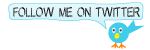









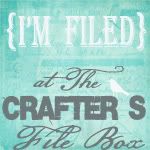



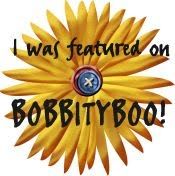







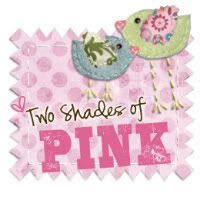









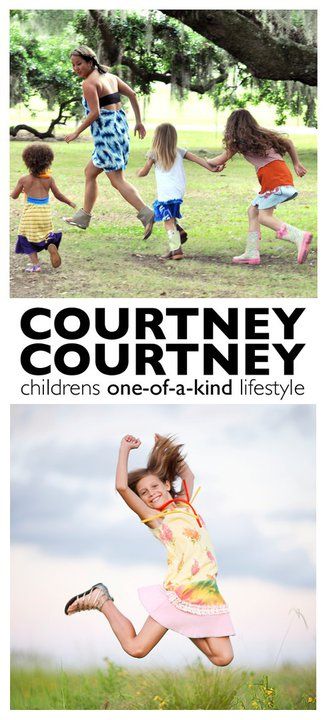


2 comments:
Thanks to your original review on the itouch, my Mom bought my kids one for Christmas. We all love having it.
I just LOVE these reviews that you do. I'm gonna go check out those apps later.
Thanks so much for taking the time to do this. It's great!
Wish I could find a good used itouch for Destiny and if she does well with it I could get her a new one....Ebay here I come or if you know someone who has one let me know...lol
Post a Comment