
Serenity loves my iPad as much as I do - and probably uses more than me!
I've had it almost 5 months now, and tried lots of Apps - for both kids and adults.
In this post I'll focus on Serenity's favorite Top 20 (in random order) kid-friendly Apps for the iPad.
Apps:
Cake Doodle - this is the game Serenity is playing in the photo. She's always playing! She really likes it when they update the cakes and decorations. You can save a picture of the cakes you create too!
Cookie Doodle - Another favorite! And just like Cake Doodle you can save a picture of your cookies creations and they have updates all the time - right now you'll get a load of new Thanksgiving/Fall cookie cutters.
Netfix - To me, this is the one of the best Apps. For a low monthly fee, you can put it on all your devices (works with your PC and Wii too) and stream (using WiFi) as often and as many movies you want. You can even stream a different movie on the iPad, iPod and iPhone all at the same time! Serenity has learned to navigate the App and watches all her favorite kid shows and movies.
Soosiz HD - A fun, engaging, and kid-friendly adventure game. Very easy to learn. My husband showed Serenity how to play and she's totally gotten the hang of it!
Alice - Beautiful interactive book. There are two versions, Bedtime Edition and Classic Edition. Serenity enjoyed listening to the story and had fun trying all the cool interactive features.
My First Tagrams HD - Yes this is an educational puzzle game, but your child will enjoy playing too!
Park Math - I thought this one might be a little too advance for her, but it's really not. She's learning quickly and that's what I love about this App. It's fun, colorful and I see her clicking on this game over and over! It's not made just for the iPad since you have to click the "x2" button to make the App fill the screen and that makes the App become slightly out-of-focus. Hopefully they will release an update that will fix that problem. Even so, I think it should be included in this list!
I Want To Be a Pirate HD - Very sweet interactive book. Perfect for bedtimes!
Cut the Rope HD - This game is cute - and Serenity enjoys playing! It's a puzzle game and you're supposed to figure how to cut the rope and feed the little Mouth Monster candy. Good for her age, but the game does get harder.
Build a Word - Based on the PBS show, your child drags a letter that's floating around the screen to the letter's outline which is part of a word. Once all the letters of the word are in place, it becomes an animal from the show. Very easy and fun way to learn.
YummyBurgers HD - This is kind of like Stand O'Food but an easy version for little kids! Serenity likes playing it so it rates in the Top 20!
Interactive Alphabet - Click on a letter; Q is for Quill - and there is a quill that you can drag around the screen and write! I is for Igloo; Touch the Igloo and it falls apart! Click on it again and again and the penguin builds it back good as new! Engaging App that will hold your child's attention and teach them a fun way to learn their alphabet and sight words!
Beyond Ynth HD - Unique puzzle game that's absorbing and challenging. Very hard to put down for children and adults! The main character is a little bug that pushes around mazes in specific way to solve each puzzle. Cute but much more than a simple little game.
Create a Car - First you select a player, then you choose your ride (which is the shell of the automobile you like best), the next steps include selecting your wheels & things, engines & power, sky & water, power tools and an assortment of Fun Things to come up with a totally rad one-of-a-kind Ride! Fun game!
Disney's Digital Books - ALL of them are good. I hope they will have more soon. We have Winnie the Pooh's "What's a Bear to Do?", Princess and the Frog, and Toy Story.
Dr. Seuss Books - Another smart choice of books. We have a few including, The Cat in the Hat , Hop on Pop, Green Eggs and Ham, ABC, The Big Brag and they are all excellent!
Drawing Pad - tons of stickers, markers, crayons, paints, pencil colors, and stencils - and unlimited amount of creativity in this one inexpensive App! Save or post your masterpieces on Facebook or Twitter or email them to a friend! This App is a must-have for long trips!!
Kid Art - another creative art App. Inexpensive with great backgrounds and stickers.
Pickin' Time - Easy to learn and fun to play - but you gotta be fast! Pick a specific veggie as fast as you can - it'll show up on the screen surround by a bunch of other veggies and fruit. Excellent kid-friendly game.
iWriteWords - Now works beautifully on the iPad. It's originally a iPod favorite, but it's so much easier to use on the iPad!
All of Serenity's iPod Apps that I previously blogged about of course work perfectly with the iPad - but most haven't upgraded their Apps to make the work seamlessly with the iPad. Most of them you have to press the "x2" button to enlarge them and you lose a little clarity. Not a really a big deal, but it would be nice if the Apps had that upgrade. Some Apps want to charge you a lot more for that small improvement (without adding anything extra) - which I think is sort of unfair.
CASES:
As you can see in the photo of Serenity playing on the iPad, it's not in an Otterbox Defender case. While Serenity does get to play on it, she's not allowed to drag it all over the place like she does her iPod, so it's in a case that I like. It's called the ZooGue and it's very versatile without any hassles. It'll adjust to practically any angle I want and do it quickly without any other hardware getting in my way. The case is made of leather and my iPad stays fairly protected - but there is no cover over the screen. It will NOT be protected if I drop it. The Otterbox Defender series cases are the only cases that I know of that will perfectly protect any device from such extremes. I will probably invest in an Otterbox case for trips, but I really love the ZooGue case. I haven't find another one that is as maneuverable.
Hope all of this has been helpful!!
UPDATE:
Lisa mentioned that I don't have Monkey Preschool Lunchbox for the iPad on my list. There are actually a few I didn't mention that I've reviewed before for for the iPod and now they are available for the iPad:
Sneezies
Monkey Preschool Lunchbox
Fish School
But if you already have them on your iPod - you'll have to buy them again to get the iPad version. There is no difference between the iPod and iPad apps - except the clarity. The iPad version will of course look better on the iPad since the iPod version you'll have to press the "x2" button to get the games to fill your iPad screen.
Some Apps provide free iPad upgrades which I think is pretty nice. The apps above didn't make any major changes or add anything extra to the games - only visual changes, so I don't think it's worth paying again for the iPad app that will work only on the iPad!
One of my favorite features of the i-device apps is that most of them are interchangeable - you can use them on all your i-devices for one price! Not all apps are designed for the iPad and iPod (iPhone), but a lot more are adding the iPad upgrade for free now.
One game that includes the free iPad upgrade is SmackTalk. I've reviewed this one before and it is a favorite of Serenity's (she loved playing it on my iPhone) - I definitely should have added it to the list!
Have fun!









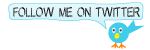









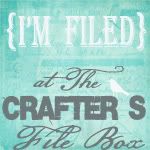



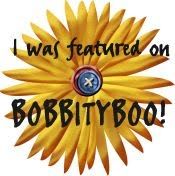







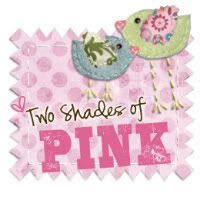









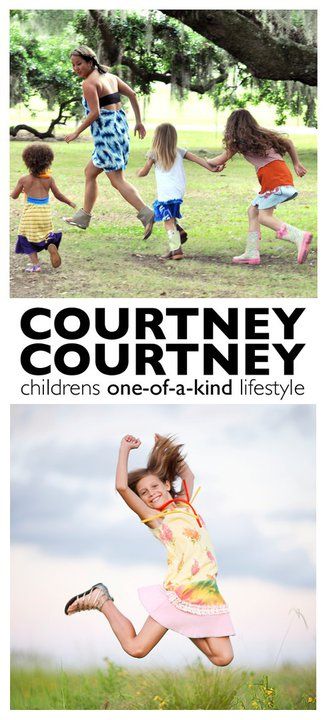


1 comment:
My girls LOVE my iPad too (4 1/2 and 2yrs). The 4yr old LOVES the drawing pad (played on it just this am) but I can not believe you have left of their fave: Preschool Monkey Lunchbox. My 2yr old begs for it. It's a little basic for the nearly 5yr old, but she gets virtual stickers for completing tasks so she fights for her turn too.
My oldest is OBSESSED with matching games. We found one that lets us load custom pictures from our photo album for personalized games for .99 and she loves it (I think it's called Match).
We got the otterbox defender for the iPad (based on your iTouch review) and feel completely safe handing it over to the kids now. That said, I would still love a nice leather case for when I use it (mostly for reeder, facebook, photo editing and kindle apps). But I have to trade for safety. The case doubles the iPad weight which is another trade off.
Post a Comment