
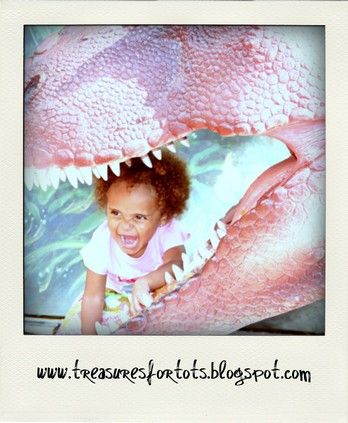
So I saw Grosgrain's post "J'Adore L'Poraroid!!!" today and I thought it was the coolest thing!
I had to try it out!
She found this fun little photography program that will turn your pictures into a retro Polaroid.
It's called Poladroid.

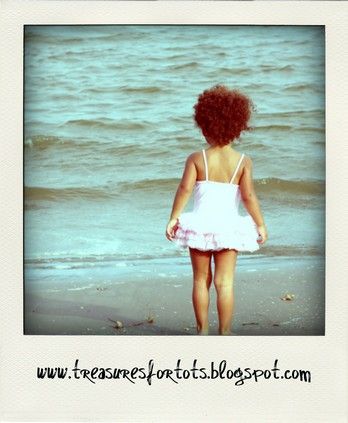
I've been having lots of fun playing around with the program.
These pictures are just a few of the ones I've been converting - it's addicting!
You can see a video demo of program here.
Once you open the program, just drag and drop any photo into the
Polaroid camera icon on your desktop, and wait for it to develop.
It only takes a few minutes - just like a real Polaroid!
You can even "grab and shake" the photo to get it to develop "faster" - cute!
I think the coolest feature is how you can get a copy of the picture at any stage of it's development.
So if you think under-developed pictures are kinda neat-looking (and I do!) - then you'll have fun playing around with that feature.
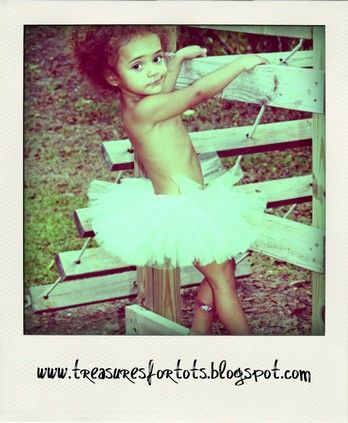

And what better way to add your own watermark (or other info) on your brand new
Polaroid than with a free sharpie font?! (I used vtks Rascunho Errado)
Or head over to typenow.net to try another free Sharpie font,
and browse hundreds more fonts for free too.
Installing a new font is super easy too, check out this how-to to learn more.
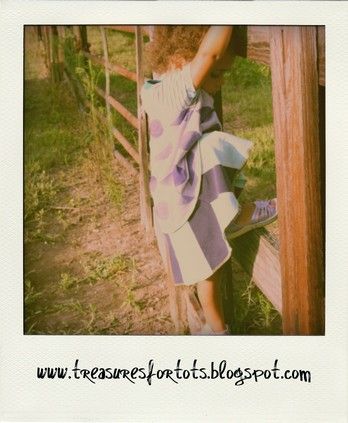
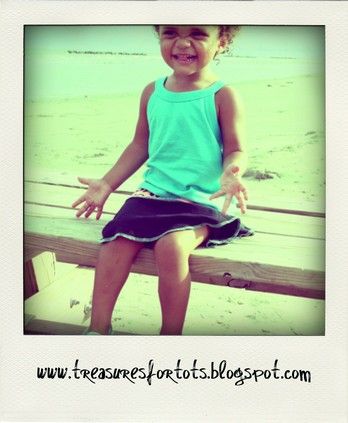
Don't forget to go join Polodroid's Flickr group to share your cool new Polaroids!
Have fun!









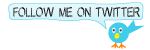









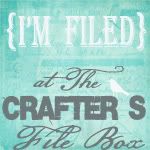



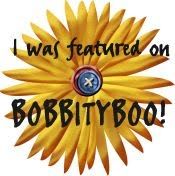







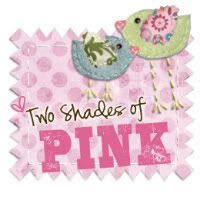









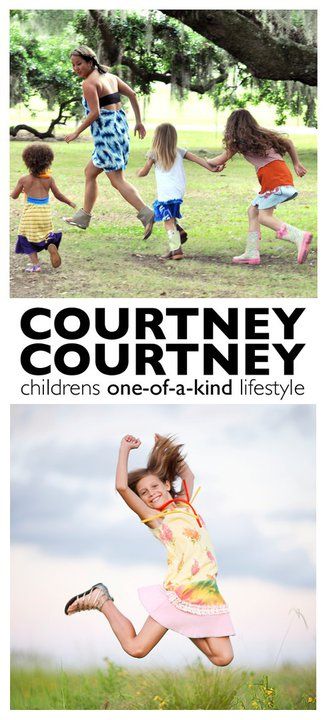


1 comment:
Love these! I'll have to check out that link and try it out on my photos :) How much do you charge for newborn tutus?
Post a Comment